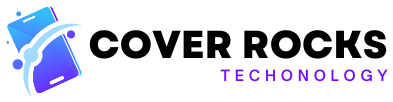Due to the graphics card prices nowadays, Building PC is a very difficult task And in this tough time we have 2 saviors, which are the AMD’s APUs One is 5600G and the other is 5700H and what are these APUs? Let me clear this thing in short, APUs are the accelerated processing unit So, It is basically a CPU and IGPU combined. Whenever we build PCs with Ryzen 7 5800X or 5600X, You need to install a graphics card with the X series You can’t get the display output through the processor but in case of APUs, You can get the display output directly Yu can build your PC even if you don’t have a budget for a graphics card Previously, Nobody liked APUs. People thought it can only run MS office and movies, Nothing else But after the Ryzen 5000 series, It changed the game. In this, from 1080P gaming to 4K video editing, You can do everything You will get to know about that in the video later. Let me tell you about my build. In this we are using 5700G processor, In this, we are using B550 Tomahawk MPG motherboard, XPG’s 16GB RAM in dual channel i.e 32 GB with 3200Mhz clock speed And in this, We are using Deepcool’s 750W power supply.
I know the power supply is overkill fo this macchinery But we are expecting to install a graphics card later, That’s why these PCs are build Let me tell you about the compatibilty of these 5000 series APUs You should have a motherboard with AM4 socket like this is B550 There are some other options as well like B450, X470, A520, X570. You can easily install 5000 series APUs in these And make sure to download the latest BIOS from the website of motherboard And it will run smoothly Now let me tell you about the processors. In this, We get 8 cores and 16 threads Which has a base clock of 3.8 Ghz and boost clock of 4.6 Ghz We are using its own stock cooler which comes along with the CPU And the maximum TDP of this CPU is 65W and taking about the graphics capability We get Radeon graphics which has a core count of 8 Talking about the last year’s APU, Firstly Ryzen 3400G came and then 4000 series came which went in OEM Now, The 5000 series is launched. So, Comparing it side by side with the last generation. You can see the chart in front of you. There is a drastic change Comparing 5600G with the last generation, it performs better by 44% in PC mark 10 45% better in Cinebench R20’s single-threaded benchmark. 178% better in R20 multi-threaded benchmark And these scores are with the discrete graphics card.
If you install an external graphics card It is according to that only We talked enough about the on paper specs. Now let’s talk about the performance And let me tell you the benchmarks. In Cinebench R23 test, The mutlicore score was 13280 and single core score was 1429. And in geekbench 5, The multicore score was 7054 and single core score was 1442 These 2 benchmarks tell the power of the CPU alone. If you want to see the performance of CPU in a PC So, There is nothing to speak after these numbers Then I also did 3D mark time spy test and the total score was 1275 out of which graphics score was 1117 and CPU score 6509 Graphics score is definitely going to be low because it doesn’t have a dedicated graphics card It was running on IGPU. But the CPU score is 6500+ which implies amazing performance We did PC mark 10 test to see how will it perform in the PC mark 10 Whose score came out be 6126. These are the numbers. Now let me tell you the real life experience I have been using this machinery for the last 15 days. In this, We did 4K video editing on permier pro And the experience was really very smooth. Exporting took some time But in multi threaded performance like timeline and editing, The performance was really amazing If you are going to do day to day tasks, This machinery will definitely work good So, Overall in terms of productivity. You can run photoshop, Do video editing in 4K Talking about after effects and 3D modeling and designing, You can do all that easily. But still I would say a dedicated graphics card will provide you amazing performance And now talking about this APU, In this also, you can do most of your work easily That was all about the performance now let’s talk about the gaming test I have tested some games you can have a look at that. Here we have tested 4 games to see the performance of this APU The first game is Valorant and we are testing it on 1080P and low settings. And in Valorant, the performance was really good.
I was getting 140-150 above FPS Sometimes 130 as well. So, If you want to do casual gaming. You can enjoy buttery smooth experience Then we tested GTA V on medium settings. And on 1080P medium settings, I am getting 40-50 FPS. And on low settings, You will definitely get 60+ FPS But 40-50 FPS are also playable. So, if you want to play games like GTA V and the titles which are released around 2015 You can play on medium settings without any issue. Then for the CPU testing, We need to test CS GO. And we are testing it on 1080P and low settings And on low settings, We are getting 100+ FPS Sometimes, Below 100 as well. Overall it was around 100 only You can also enjoy CS GO on this APU. After that, I played Warzone to push the limit on 1080P And the settings were the lowest and on 1080P I am getting 25-30 FPS The game is definitely not playable, After that, we changed the resolution to 720P Obviously, The clarity won’t be the same but on 720P the game was slightly playable I was started getting 50-60 FPS. So, This game was just for testing You won’t get good experience in real life. As this is AMD APU, In this you will get the support of FSR.
In that you will get Radeon boost, Radeon Antilag Radeon image sharpening and some other features. And FSR basically runs the game at a lower resolution and then displays it by upscaling. And there is no difference in the quality as well and FPS boost is also there And FSR is supported in 70+ FPS And current AAA titles like Horizon zero dawn, Far cry 6, Resident evil village, God of ware are also supported And it will support a lot of games in the future as well. You will get this benefit as well in AMD APU And if you build an AMD PC, You won’t get empty-handed. You can get 1 month Xbox PC subscription And if you use AMD’s CPU+GPU. You can get 1 month of extra subscription of Xbox game pass And those who don’t know about Xbox game pass. Let me tell you, In that you will get more than 100 AAA titles You can play them on the go by downloading on your PC. This is a plus point for you And you can redeem these rewards on AMDrewards.com So, That was the full review of AMD 5700G APU. Talking about the conclusion, If currently your budget is slightly tight And you want to build PC without a graphics card. You can definitely install a graphics card later.
But for a start If you want to build the PC urgently, Definitely, You can consider Ryzen 5000 series APUs And the pricing is also very affordable Its price is currently Rs 25,000-30,000 So, I will try to give its link in the description. You can buy it from there And the link of these components is also given in the description, You can check them out as well Rest, You can like the video, Subscribe, share And I will see you in the next video, Till then, BYE