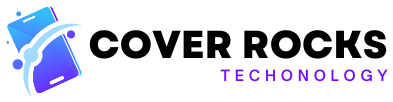I guess 99.99% of people can’t afford a 5 lakh laptop. This is a flagship laptop, as I told you in Katana GF66’s video that I’ll review most expensive laptop of our channel This is the most expensive laptop of our channel. 5 LAKH rupees “MSI GT-77 TITAN” as the titan in the name so is the price Let’s open it, here we get a white box. this is our custom variant, it is not available in india Processor and GPU would be same the display and storage is different, that I will tell you today. Here is our laptop in black case, you must be having a curiosity about the charger. It is of 330 watt with a power cord From this cord you can get an idea that it’s an imported variant. let’s open the black case and see the beauty of laptop Woah!! It looks remarkable, and it’s really heavy. Here is the logo of MSI and a cleaning cloth.
This our MSI GT77 TITAN It comes with i9 1200 HX processor, which 16 cores and 24 threads processor. 8 P Cores and 8 E cores and RTX 3080Ti With 16GB VRAM and 175 watt TGP and a 64 GB DDR5 RAM with 4800Mhz clock speed, which can be upgraded upto 128GB There are 4 slots for RAM and all four are occupied in our laptop So if we want to upgrade it to 128GB then we have take all 4 RAM out and put 32-32GB RAM instead This variant comes with 4TB GEN 4 SSD, and its read and write speed is infront of you but in Indian variant, you get 2TB SSD Which also costs 5 LAKHS. Wifi 6E and Bluetooth V5.2 is provided in this laptop. Let’s have a look at laptop’s beauty The top lid is of metal, top lid flex is negligible which shows build quality is definitely solid. Interior is of plastic. There is no keyboard flex, at the top of keyboard you get the fan vents, here is the branding of Steelseries, Below is the branding of cherry MX, I will tell about the keyboard later These are the speakers, the MSI logo on the top glows which looks really, there are two lights on the vent that glow At the backside we get the air vents fitted with RGB lights. You get more FPS in games not because of the specs but by RGB From the below the laptop is half metal and half plastic, I guess they have used aluminium for the air vents And the bottom portion is of plastic and here is MSI’s branding We get down firing speaker, at the left and right you get the air exhaust, This laptop weighs 3.3 Kgs, i.e the heaviest.
Obviously as it is a desktop replacement. That you will know after seeing the performance section. according to specs 3.3 kg is not a lot We get a mechanical keyboard with cheery MX switches, the keyboard is ultra-low profile which gives great typing experience It is a full sized keyboard, the number pad is small but experience is good, with a key travel of 1.8mm. As you are paying a lot of money so the keyboard is fully cutomizable It has a Steelseries software In that keyboard, per key RGB, MSI logo and the air vent lighting are fully customisable The trackpad is really tremendous in size, The trackpad is really smooth Although it is same as other windows laptops but the feel is really good. Here you get fingerprint reader You can setup fingerprint in Windows hello, it is really fast in scanning as you are paying a lot of money You get 2 power input port on left side, 2 USB 3.2 GEN 2 Type A ports, 1 full size SD card slot with UHS 3 and a headphone/mic jack combo And at the other side you get RJ45 LAN port, HDMI 2.1 port and people ask me about the versions of HDMI Output depends on the version of HDMI, I will put the chart on the screen HDMI 2.1 can give an output upto 4k 120Hz and 8k 60Hz so you can connect a strong external monitor also. Here you also get a mini display port, and 2 Thunderbolt 4 port and last USB 3.2 GEN 2 TYPE A port. We are getting 3 USB 3.2 GEN 2 ports and 2 thunderbolt 4 ports, From HDMI and display ports we will get output by EGPU moreover from thunderbolt port we will get output by IGPU. Because these are a part of Intel CPU MUX switch is also provided in the MSI centre of the laptop.
We get GPU switch in which we have a MX HYBRID GRAPHICS MODE and a DISCRETE GRAPHICS MODE So you can take display output from EGPU which will give you a boost of 10-15% in gaming, if you don’t know this, subscribe our shorts channel Only a few people have subscribed shorts channel, so the link is in the description, short valuable content is uploaded on it from our own videos. So, If you miss any video, Then you can get the valuable information there Coming on to the display part The variant we have of the laptop is esports variant, basically not launched in India, it have a 17.3″ FHD IPS anti-glare display With a refresh rate of 360 Hz , adaptive sync support is provided and display overdrive mode for gamers is also there In the MSI center software, This is useful for Esports players that reduces the response time 300 NITS Brightness. In Indian variant you will get 4k 120 Hz display with 100% DCIP3. I would like to suggest even if this variant launches in India only go on this if you are true Esports player, because 4K 120Hz is more than enough. And it has 100% DCIP3 so colour gamut is better, 300 NITS brightness is lower than my expectation it should have been 500 at least in case of a gaming laptop Display is the only drawback according to me till now. Also we got to know from MSI that the 4K 120Hz display Indian variant have a 430 nits brightness Overall, the colours are really good, The display is good and for tasks like content creation, colour correction and multi-media is perfect Only the brightness issue is there This is the webcam and mic test. You will get a 720P webcam in this, The quality of webcam is decent. Comment down your opinion. This is an IR based webcam so, you get the support of Windows hello which is also called face unlock and it works good This is the first gaming laptop that I am reviewing which has face unlock as well as fingerprint.
Let’s try its speaker output as it has 4 speakers, So let’s see the output Speakers are very loud Here are 4 speaker of 2 watt each, bass is also fine and overall the speaker quality is really nice. This laptop has the largest battery, 99.99 Whr battery backup. This is not 100 watt because it is not allowed in airports So to follow the guidelines they made it 99.99Whr. The battery backup is really good, I did basic usage like screen brightness 50%, keyboard backlight off I got a backup of 5 hours on power saving mode According to the specifications the battery backup is really great. Talking about the performance, You might be thinking about the performance of a 16 core laptop In CInebench R23, Multi core score is around 22800 and single core’s score is around 1800, then we check it on GEEKBENCH 5 16000 multi-core score and you can also see the single core. After that we checked PCMARK10 scores And here in 3D mark time spy, we got around 13800 total score out of which graphic score 13000 and CPU score 14000 And the scores of cross mark is infront of you This also gives overall 2000+, Rest you can see by pausing the video. You are connected with my channel so you might know that the scores are really amazing What else could be better than i9 and 3080 Ti, 64 GB RAM and we also did blender test And the scores are on the screen, We will include the Blender tests now onwards So, You will get to know in the comparison.
Many of you will be having doubt that what is the difference between 12900-H and 12900-HX. The scores you watched is so much because of this difference, because intel core i9 12900-HX we get two additional performance cores This processor has 8 P cores and 8 E cores and that is a 6P cores 8E cores processor And HX series processors have more TDP so they can draw more power because of performance increases The biggest role is played by hybrid architecture which is about P-Cores and E-Cores Because which you get an optimum performance. The technology used in HX processors are same as used in desktop level CPU, Because of which this laptop give desktop level performance. Now let me tell you its user scenario like who should purchase this This laptop is for the people, who do machine learning or work on AI, have to work on complex algorithm combining For them this is a desktop replacement machine. if you travel often then you can consider this laptop. I know in this budget a much better PC can be built in the same price But I would like to say that it won’t be portable so to, That’s why this is expensive Just like EVO thin laptop are expensive without even high specification That’s because they are providing such machinery at a thin form factor If you are a graphic designer, game developer then this machine is for you, if you have a good budget and don’t need to build a PC, Then buy this. The video editors who need to run after effects, use premiere pro and want to easily work on multi layers then buy this People ask me to show the exporting time test, I would say to them that it won’t be accurate as it depends on the layers of editing, duration and the bitrate it was shoot on, the type of camera the Video was shoot on, layers, etc.
so leave it. If i talk about real life scenario, you worked really hard on a project for 6-8 hours And then clicked on export after will you keeping watching it? After working you can do some other work till it gets exported, So exporting time test is a very useless thing to check the laptop and specially if you are buying such laptop You can do single PC streaming on this laptop, you can play any game on it. you can also run the game and the OBS together without a lag if you are spending 5 lakh rupees, then it is really worth it. Now comes the game test, we have tested 5-7 games. You can have a look at the performance and thermals of the laptop. The first game is FORZA HORIZON 5 on 1080P Obviously we will get higher FPS on 1080P, In 4K you will get lower FPS because 4K resolutions very high Its really powerful laptop even in 4K it will give good gaming experience, the graphic preset is EXTREME And we are getting 100+FPS, and thermal of the laptop is really good, It is drawing 70W power still the temperature is 70 degrees So, It is not like it will get heated up as this is a powerful machinery, The thermals are well managed 160 watt of power is being drawn by GPU. So, The electricity bill would be high But it will perform outstanding as well Then we tested Far Cry 6, and graphic preset is ULTRA and fidelity FX is turned on And FSR is at balanced and we are getting 120+ FPS, other stats are in front of you, The thermals are really good in it. CPU is drawing 75W power but then also the temperature is Below 70 degrees, So the thermals are outstanding then we tested GTA V on 1080P and graphic setting is set at very high and high and we are getting 180+FPS Thermals are excellent and other stats are in front of you, and you can see how is the performance.
You are seeing the clock speed besides memory, This is a wrong stat that I enabled in MSI after burner You can ignore this then we tested Valorant on high graphic settings and here we are getting 350+FPS and sometimes 400+ as well So this 360 Hz panel is a delight and I played games in this, The experience is next level I can’t tell you its experience in 360, Rest of the stats are in front of you Here comes our spiderman, DLSS is at balanced and preset is very high, And we are getting 130+FPS, so I guess this game needs optimisation. Because the FPS is really low even with such a high powered GPU Usually it gives this performance in 1080P with 3060 and 3070 I think this will get fixed with an update. Have you noticed that the VRAM has not gone above 8 GB in any game So, 16 GB VRAM is for creators, For gaming, 3070Ti is enough After that we are testing Red dead Redemption 2 at ultra preset, And DLSS is at balanced. And we are getting 100+FPS for the first time at ultra preset. Around 150 watt power is drawn by GPU even after that the GPU temperature is below 70 degree And CPU temperature is 66 degrees, I have not seen such a cool laptop till now, even after 27.5 degree room temperature. At this temperature there are chances of it getting increased to 90+ degrees Now we are testing COD warzone with high settings and DLSS is set to balanced and we are getting 120+ FPS That’s really good and CPU is drawing 70-75W power still the CPU temperature is low.
Rest, stats are in front of you I am tired of speaking the same thing again and again, Its performance is really good So finally this was the complete review of MSI GT77 TITAN AND THERE IS NO CONCLUSION FOR IT. This will cost Rs 5,00,000 for the Indian variant available on Flipkart To buy this, link is in the description. the people who really need it will choose it, Those who don’t need to build PC and want flagship level performance And want to run high end softwares, Everything should be flagship level And you have 12th generation as well, In which you have Hybrid architecture Those things help in its amazing performance Is there any of my viewer who actually can afford this machine. Comment down below if you are finding a desktop replacement machinery.