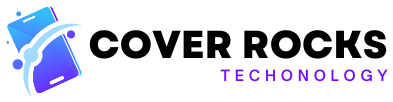Dell G15 2021 is finally here, You were waiting for this laptop You guys wanted this so as to get an idea of which laptop to purchase with 3050. I will suggest 3050 to all of them who are asking me for a gaming laptop less than 60K and 70K. You can increase your budget slightly, Or you can request your parents but please buy at least 3050. 3060 is my recommendation After that, it depends on your pocket size. I have seen a lot of people asking for this laptop in the comments section. This laptop is very good but there are some cons, All of them will be explained in this video. Don’t skip the video otherwise you will miss out something and then you will comment and don’t skip the conclusion part. I have answered all the questions that were asked on Instagram about this laptop. Let’s unbox the box. 1 power cord, 1 180W power adapter, and 1 beautiful laptop. Tell me honestly, Doesn’t it looks like Alienware. Firstly, let’s talk about its specifications. It has Ryzen 5 5600H processor, RTX 3050 GPU with 90W TGP, I have the 16 GB RAM variant that has 3200 MHz clock speed. And the RAM is dual channel, That means both the slots are occupied. It has a 512 GB SSD and comes with WiFi 6 and Bluetooth Version 5.0 And MS office Home and students. Don’t get confused in the Bluetooth version.
Its higher variants have Bluetooth version 5.2 It is mentioned on Amazon. This lower variant has 5.0. There are a lot of things about which people are confused. I will clear them side by side in this video. This part is for Uttarakhand and Dehradun viewers. Rest, all of you can skip the video I have given the timestamps. This laptop is provided by laptop store, Dehradun by Ganesh brother. At the laptop store, You will get all types of laptops. Here, You will get every type of laptop whether it is gaming, Normal, Economic, Business The address and contact details are given in the description. You can call them or visit the store. And if you don’t live in Dehradun. You live in any other part of Uttarakhand, then also you will get the laptop. But for that, You have to call and ask them. This laptop is completely in plastic build and I have this color. I don’t know its name properly. Isn’t it looking like Milkibar chocolate? On the top lid, there is Dell’s branding, and the top lid has a rough texture. The top lid flex is slightly high. But let me clear one thing, Build quality is very solid. The flex is high but the overall build is amazing. On the back side, There are all the ports and these are the 2 air exhaust vents. The weight distribution of the laptop is very good, Lid opens with just one hand.
I was getting questions regarding its hinges, But the hinges are very stable. Comparing with HP victus or HP pavilion. It is definitely better than them You can see the screen is not wobbling much. The interior is also made up of plastic. And the interior looks very beautiful. There are some patterns above the keyboard, I think this is for the ventilation as its speakers are down firing You can see the keyboard flex, It is almost negligible. The overall build quality if this laptop is very good. On the left side, there is an RJ45 LAN port, 1 Headphone/mic jack combo. And on the right side, there are 2 USB 2.0 GEN 1 Type A ports. On the Dell official website, It is mentioned as 3.0 and 3.2 but this Ryzen 5 5600H variant has 2.0 ports. I don’t know about the Ryzen 7 variant but I have checked this one specifically. Both the ports are USB 2.0 ports On the backside, there is a Type C USB 3.2 GEN 2 port, 1 USB Type A 3.2 GEN 1 port, 1 HDMI 2.1 port, and a power input port So, In terms of ports, I am disappointed. There should have been a minimum of 2 USB 3.2 Type A ports. Its Type C port supports display output and its internal display is connected to the IGPU and the HDMI port is connected to Nvidia RTX 3050 and Type C is connected to the IGPU. So, If you are going to connect an external monitor. Connect it in the HDMI port, You will get extra FPS by extra I mean in some games it will be 10-15 and in some games, it will be 5-7. It varies from game to game.
That’s why I don’t show this test otherwise the video will stretch to 25-30 minutes. Then we’ll have to call it web series not a review video. Coming on to the Display, It has a 1080P 120 Hz antiglare WVA panel. And I was asked on Instagram whether I liked its display or not? Technically, It is between IPS and TN. It is better than TN but not as good as an IPS display But I compared it side by side with my laptop having an IPS panel. IPS’ whites are very clear but this display looks slightly yellowish Rest, The overall quality and colors are almost the same. But there is a yellowish tint in the display Rest, There is no major difference in the display. This display has 45% NTSC, 250 Nits brightness. It is the normal display that you get in the laptops ranging from Rs 50,000-1,00,000 it has 62-65% sRGB and I never recommend this display for content creation. You can buy an external monitor for that. But the display is fine for normal gaming and multimedia consumption. It comes with a full-sized keyboard and the Alphabets are printed in orange color. And the backlight is also orange colored. It is a single color backlight keyboard. The typing experience was normal as we can expect from a gaming laptop. There was nothing special about it. And its trackpad is in Rectangular shape just like the HP pavilion. Its trackpad is very stable but there is a small drawback, The clicks are slightly tight. The trackpad is fully clickable. So, I didn’t have any problems while using it. Let me play a speaker sample now. The speaker quality was good, It is neither too loud nor too low. But overall, it is good for multimedia consumption. Its speakers are down-firing, So you will get good experience if you use it while keeping it on the table. But don’t expect too much from the speakers.
This is its webcam test and mic test, Tell me how is the quality. I will review all of them one by one. This is the quality you will get in online classes and other meetings. How are you sir, Subscribe to the channel sir. Then coming on to the battery part, I am not satisfied with the battery. In this, we get only a 56 Whr battery. In that, I got only 2-2.5 hours of backup. Don’t expect good battery backup from this, It is less as compared to the other laptops. Coming on to its Dell Alienware command center, Here, you will see your library in which it will detect all your games Then above that, You get a fusion tab and here you will see the overview stats. It has different thermal profiles, Power management profiles, Different audio profiles and Nahimic audio recon profiles. When you press the G button in the library, It shows G mode enabled. That means the game shift modeis enabled. Talking about the upgrade options, It has 2 RAM slots, 2 SSD slots. You can expand the RAM to a maximum if 32 GB And the SSD can be expanded to a maximum of 4 TB, i.e. 2 TB per slot. This is mentioned by brand. Coming on to the performance part. In Cinebench R23, The multicore score was 9253 points and the single-core score was 1349 points In Geekbench 5, Multicore score was 6362 and single-core score was 1386 points. In the 3D mark time spy test, The total score was 5503, Out of which graphics score was 5327 and CPU score was 6771 points. Scores are the same as you can expect from a laptop with Ryzen 5 5600H and RTX 3050.
You can do 1080P extreme level editing, 4K editing with 2-3 layers, Extreme photo editing and medium level 3D modeling and animation. 16 GB RAM Is a must If you are buying the 8 GB variant. For coding and programming, You can go for it blindly. I would like to rectify the game development point. A game developer commented on my video that you can do game development in 3050 until and unless you are doing extreme level development. You can easily do the basic type of game development. So, For game development, You can buy a laptop with 4 GB VRAM For advanced level development, you need will need 16+8 GB Now, Let’s do the game test. It comes with a game shift mode. here is a G button. The game shift mode will be enabled as soon as you click on this button. After enabling, The laptop runs on turbo mode There are 2 modes, 1 is normal and 1 is turbo. I checked it on both the modes, But there was no difference in the performance. So, We are running it on game shift mode, The fans run faster in this. Watch the game test after that we’ll talk further. The first game is Assassin’s Creed Valhalla and we are testing it on the medium preset. And you can see the performance The performance of 3050 is slightly better just because of dual channel RAM. With dual-channel RAM, we get better performance That’s why I was saying everyone to upgrade to 16GB RAM, You will get better performance from the laptop. You can in Assassin’s Creed Valhalla, The FPS are good and the temperature is also not very high. The room temperature is slightly high today, It is approximately 24.3 degreess. Then I tested Battlefield 5 and you can see the settings, We are testing it at medium settings And on that, I am getting 60 FPS and that is because of dual-channel RAM. If you are buying the 8 GB variant, I recommend you upgrade it to 16 GB. You can see the performance, CPU temperature is also not very high. Sehaj brother has also reviewed this at 29 degrees room temperature.
You can see its temperature in that video as well. Now, We are testing GTA V on default settings that is a mixture of high and very high. And I am getting approximately 95-100 FPS in GTA V, And here also the CPU temperature is very low. And the overall performance of the laptop is awesome. Now we are testing CyberPunk on medium settings and the DLSS is set to auto. And the performance I am getting is amazing On medium settings, I am getting 60+ FPS. Overall I am getting 55-65 FPS. You can see how beneficial is dual-channel RAM. If you want to play AAA titles with 3050, 16 GB RAM is a must. But that too in dual channel, Don’t use 1 16 GB stick instead use 2 8 GB sticks. After that, We are testing Red dead redemption 2 and the preset is set to 50%. This setting is a mixture of High-Ultra-Medium. This is the best setting to enjoy Red Dead Redemption 2. And the DLSS is set to auto in this game. You can see I am getting constant 60+ FPS and the CPU temperature is also low. Performance is brilliant. The price at which it comes, There are no issues with gaming. It is performing out of the line. Now I am testing Call Of Duty Warzone on default settings, And the DLSS is set to balanced. You can see I am getting 100+ FPS and in warzone also the CPU temperature is low, that is around 80-85 degrees But yes we can say that the room temperature is low, If it was 26,27 degrees the temperature would have touched 90 degrees. There is no issue with the performance. Now I am testing Valorant on high settings. I am getting 130-140 FPS and at times 150 also. The gameplay is smooth. You saw the gaming performance, This time I have done the streaming test also but I have tested only 2 games 1 is Valorant and the other is GTA V. Watch the streaming test, then we’ll talk about the conclusion. I am using OBS for the streaming test and you can see OBS settings. The stream is done at 8000 kbps bitrate and I have chosen high quality. The base and output resolution is 1080P and the FPS is 60. Besides the laptop, There is my phone on which the stream is running FPS usually drop in streaming test. You saw we got 90-100 FPS in this game but with streaming, I am getting 70-80 FPS. So, there is a drop of 10-20 FPS in every game. You can get an idea by this. If you want to do a single PC stream with this laptop, You can do it easily and you can also do dual PC stream As there is a USB 3.0 port.You can buy a capture card and do the setup if you know the process. Otherwise, you can watch my video on dual PC setup. After that I tested Valorant, There was no FPS drop in Valorant. I was getting approximately 120-130 FPS in Valorant. In the off-stream, I was getting 150 FPS sometimes but the overall gameplay is very smooth.
This is running on windows capture, You will get low FPS on display capture. Then you will add a webcam, then some sources in OBS. It could lead to decrease in FPS. But you will be able to do single PC stream very easily in this laptop. So guys, this was its complete review. Overall, The laptop is fully packed according to its price. Its 8 GB RAM variant costs Rs 74,000 and during the sale it was being sold around Rs 70,000. It is a great laptop for Rs 70,000 and its 16GB RAM variant is listed at Rs 83-84,000. I won’t suggest that. I am reviewing that model only, If you manage to get that model in 76-77,000 You can buy it because 8 GB RAM costs approximately Rs 4,000. So, You can buy it for Rs 76-78,000 without any issues. That was all about pricing and purchasing. Now, Let’s answer your questions. I have written all the questions on this paper. The first question is whether it is better than TUF or not? In terms of GPU, it is definitely better as TUF has a 75W 3050 GPU whereas this one has a 90W GPU with turbo boost. Even if you increase the RAM to 16 GB in TUF it will also perform very good as it has Ryzen 7 4800H So, Those who have already bought it. Don’t worry. But those who are planning to buy it, You can go for this one as well. But there is a drawback in terms of the USB port in this laptop. Apart from that, There is no other drawback. And there is only 10% difference between Ryzen 5 5600H and Ryzen 7 4800H. So, In terms of CPU, TUF is better. But in terms of GPU, This laptop is better or even the Strix is better. Second question is, Which is better? Strix or this one? Strix comes in 2 variants, 1 with Ryzen 7 4800H and 1 with Ryzen 5 5600H. If you compare it with the Ryzen 5 5600H variant, Then it depends on your choice. If you don’t use a webcam, You can go for strix. If you like lights, You can go for strix. If you want a webcam and don’t like lights, You can go for the Dell laptop. If you want more USB ports, You can go for Strix. There is no significant difference between Strix and this one. The GPU is also the same. So, it depends on the buyer. Then you asked me to compare it with Legion.
But I haven’t reviewed Legion 3050. So I can’t say anything. Comparing it with HP Victus, Victus has a 60 Hz display and even its GPU power is low. It is obviously better than Victus. in terms of thermals, Build quality, Performance. Is it better than Nitro having the same specifications? Obviously, Yes. Nitro has a 75W GPU and this one has a 90W GPU. Nitro is better in terms of ports. But still, In terms of performance, I will say this one is better. The last question, Comparison with MSI GF63 thin. Don’t compare this with the MSI laptop. That laptop is best in its segment. Its price is for casual gamers. It is a thin gaming laptop, We can’t compare it with these laptops. Its segment is different, Its TGP is different, Its wattage is different, Its thermal system is different. That laptop is for casual users who are low on budget. Those people can go for that laptop. Don’t compare that with these laptops. That was all for this review, there is nothing to say in conclusion as I have answered all the questions. Tell me about the good and bad parts in the video, Any queries, suggestions are welcome in the comments section. Till then BYE