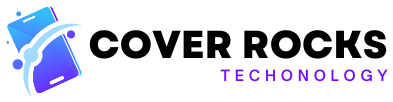Friends, I get really excited when we get a gaming laptop at our studio. But more than me, Sajid & Ershad, the gamers are way more excited than me! Because they get to test the laptop as they get to play a lot of games. If you want to buy a gaming laptop then some things are really important like good performance, a good CPU, a dedicated graphics card, good display, fast refresh rate etc. The display port should be there to play games on a bigger screen. It’s good if you get to consume multimedia & if there’s RGB included, that’s even better! And this Dell G15, a gaming laptop promises all of the said things! Let’s open the box & I’ll give you my first impressions before wasting time.
Oh, I opened it upside down. What else is in the box? Oh that’s a huge charging adaptor. It can be used as a weapon too! There’s nothing else, let’s keep it all aside & look at the laptop. This adaptor is big as it’s a 240W charger for the 86WHr battery which is big & important for gaming. There’s a power cable as well. NVM, as the laptop is more interesting In terms of weight, it looks very heavy but it has an industrial design. If you’ve seen gaming laptops then they’re more flashy with designs. But this gives you a premium gaming look. It’s understated, I’d say. And comes with the Dell logo & is very well built. Interestingly, I can see the vents on the sides. Ports & Buttons – On the right, you get 2 USB Type A ports. On the left, you have a 3.5mm jack with an RJ 45. It has ports at the back too, there’s an HDMI port, a power port, another USB Type A port & a Type C port as well. Pricing – It’s important that you get a budget gaming laptop as they’re usually above Rs 1L. But the G15 range starts from Rs 70k & it goes all the way up to Rs 1.60-1.65L There’s also a Special Edition that starts at Rs 1.20L & there’s only i5 & i7(12th Gen).
The lower version comes on 11th Gen while the other versions are 12th Gen. The special edition one that we have has an aluminium back & it also has a coloured G logo. And it also includes RGB, I’ll show it soon so wait for it. Let’s open the lid! The design is good as you can hold it from the back. Otherwise you have to hold it traditionally so it’s a design feature & I like it. And you can see the LED strip right below on the front. Gives a gaming vibe. And the laptop’s keyboard is a full sized keyboard where you get a number pad. It looks a little cramped but the key size is decent. The WASD keys are marked & it’s all tactile. You’ll like typing & you won’t have a problem with it. The trackpad is a little off center, towards the left side. And having a big keyboard, the trackpad is small. There’s an upper version of Alienware gaming laptops which is more expensive. It has its own dashboard where you can control the RGB & this laptop also has a 4 zone RGB control. Specifications – You get different variants. It starts from i5(11th Gen) & goes all the way up to i7(12th Gen). The graphics card starts from 3050 & it goes all the way up to 3070 Ti. Our variant is the top most where you get i7(12th Gen), 3070 Ti with 8GB RAM. So this is the top end laptop. Storage – It has 1TB NVME m.2 storage. So that’s fast & is important for fast gaming. And it has 16GB DDR6 RAM. Battery – It has a 86WHr battery & with continuous gaming, it’ll last last for 3-4 hours. And under normal usage, it’ll go for 6-7 hours so the battery backup is good. Display – You get different displays for different variants.
The base variant gets FHD & we have the upper 2K variant. If you buy the FHD, you’ll get a 165Hz fast refresh rate. This 2K display has a 240Hz fast refresh rate. And playing games on it is epic! We played a lot of games on it, like Rogue Company, Doom etc. And I got around 120FPS. We played GTA V & we got 60fps continuously on 2K resolution. If you keep it on FHD, then you’ll get more FPS. It’s good in terms of gaming but our variant is the top one. All benchmark scores are shown on the screen so you’ll get to know the performance more. I’d like to talk about 2-3 things while gaming, it’s fan makes a loud noise but the thermals are good. While gaming, you need a sustained performance & the fan should work well because the performance drops due to heat. There’s also a game shift technology where the fan’s speed can be increased or decreased. By just pressing 2 keys – Fn + F9. It’ll either go on Performance mode or maximum cool mode. But if you keep the fan on full, then it definitely gets loud.
It’s command centre has customisable RGB. But you can also change it based on the game you’re playing. If you want a different mood for Doom or another for GTA V, etc. Multimedia – You get Dolby Speakers that are good & loud. You get a 720p HD webcam with microphones for Zoom meetings. Connectivity – There’s WiFi 6 & BT 5.2 So finally this Dell G15 is not just for gamers but creators as well! In terms of specifications & performance, the G15 is really good. So if you can edit videos on Adobe Premiere Pro easily because the display is good. You get 99% DCI-P3 support so it’s colour accurate as well. But primarily the laptop is meant for gaming. Some small things include that it’s heavy. As gaming laptops are generally heavy. Design – It’s a little subjective because I like the understated design. But generally gaming laptops have a heavy design which isn’t on this one. Some might like it, some might not. The surprising thing is its thermals are really good. It doesn’t heat up the laptop. As we’ve tested a lot of gaming laptops. According to me, whichever variant you buy, the Dell G15 offers a decent package & is a value for money gaming laptop. Comment if you have any questions about this laptop.