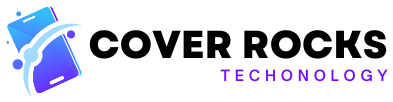Brother where are you, You kept the PC build items here and you didn’t come There was a lot of demand for PC build so I thought to do it and this is a budget PC build It will range from Rs 1,00,000-1,50,000. In the Intel event vlog, I told you that I will bring the PC build for i5 13th generation And here it is And RTX 3050 is definitely needed with this because 4060 has not been launched yet So, I thought to build this PC and show how better is Intel 13th generation So, The first is the heart of the PC build i.e. the processor i.e. Intel core i5 13600K This processor costs Rs 33,500 and in this also you get hybrid architecture And P and E cores.
This is a 14 cores 20 threads processor with 6 P cores and 8 E cores And the other technical specifications like base clock, boost clock, efficiency cores and TDP are there on the screen You can pause the video and check it out Then we have the most loved component i.e. Graphics card and this 3060 is the most selling graphics card Because it comes with 12 GB VRAM and the it offers good gaming performance This card is really good for 1440P gaming on Ultra settings This is MSI Gaming X and this one costs Rs 36,500 and all thanks to MSI who provided this and the other components And the best part is we are using Intel’s B660M Mortar WiFi motherboard And I was saying best part because these processors work only on LGA 1700 socket which was their in last generation And they support DDR4 and DDR5 so you can spend money according to your pocket size This is a WiFi motherboard and I will recommend you to use a WiFi motherboard Then we have power supply, We are having MSI MAG A650BN which is a 650W power supply And this is an 80+ bronze power supply and just remember the certification while buying a power supply And I am using 650W because it is i5 and 3060 so 650W is minimum you can go above this as well But don’t go below this if you want to do this type of PC build As i5 13600K is a 180W TDP processor so we need an AIO for that, I won’t recommend air cooler for that And we are using a budget AIO from MSI i.e.
MAG coreliquid D240 this is a 240mm liquid cooler Which is perfect according to our build and here we are using SSD from MSI spatium M470 That is a GEN 4 SSD The PC has been built finally and we didn’t do any POST this time that is done to check the PC before packing it And all the credit goes to Mr. Bali brother he told me to pack it and said it will definitely work Now I deserve an award Ok I’ll give you So this is our PC build and we are testing it from the past 10 days and it has cost approximately Rs 1,45,000 And you can also decrease this for example you can do cost cutting in storage, RAM We have used overkill RAM and the reason is because we want optimum performance from the components Nothing should bottleneck then it depends on your budget that what are you using Then you can upgrade it gradually then you can use 3050 instead of 3060 So, You can bring the cost to Rs 1,10,000-1,20,000 You will get good performance and talking about the benchmarks, We did Cinebench R23 test and the multicore score was 23,714 and single core score 1979 points Then Geekbench 5 scores are also good, Multicore scores are 16,500 and single core 1992 Then 3D mark time spy test and the scores are amazing And in PC mark 10, We have a score of 8600 And these are Crossmark’s scores And we also did blender test whose CPU and GPU scores are on the screen Those who are connected with me and my channel would know what all can we do with these scores We do video editing and we did video editing in this and 4K footage was very smooth in this So, It can handle any type of work easily In this type of PC build, You can do graphics designing, 3D modeling, Rendering, streaming There is no need to tell anything, You can do everything in this There is no productivity task that you can do in this PC Build and you will be curious about the game test So, We did Game test in this. Have a look at that then we will talk about the conclusion Firstly, we are testing Valorant on high settings.
It has powerful CPU and GPU so it is necessary to test it on high And this is called true performance Here, I am getting 400+ FPS and Intel’s single core performance is always good Valorant is a CPU centric game and the performance is really good And just remember one thing, There was some glitch with my CPU’s clock speed It got stuck on 4489 so you can ignore this but you can see the wattage and percentage Even after 75-80W, CPU temperatures are cool. And the GPU is also drawing good amount of power Still, The thermals are being managed properly due to the AIO so by that you can get an idea about CPU stability And I forgot to clear out one thing, This game is being tested on 1440P and all the upcoming games will be tested on 1440P So, Judge it according to that Then we are testing Warzone on 1440P. Rest, All the settings are on the screen field of view is set to 100 and DLSS is set to balanced And in Warzone as well on 1440P we are getting 100+ FPS on high settings And the DLSS is set to balanced but if you want to build a gaming PC for Rs 1-1.5 lakhs Then you can go for i5 13th generation and 3060.
I can say this is currently the best combo for gaming and it offers really good performance And GTA V is also being tested on 1440P on high and very high mixture which I use generally And in GTA V, I am getting 160-170 FPS and here all the stats got stuck only FPS were good So, You can ignore this and the overall performance is 160-170 FPS which is good Then we have spiderman and here we have kept it on 1440P, DLSS is set to balanced And the graphics preset is set to very high And here also the stats are stuck but the CPU and GPU temperatures are as before And our PC was working with stability and this is 13th generation so MSI After burner will get an update soon Then it will show the stats properly so now have a look at the FPS and it is offering amazing performance on 1440P And we have kept the things overkill like 32 GB RAM so that the CPU and GPU doesn’t bottlenecks So, It is showing optimum performance After that we are testing Far Cry 6 on 1440P and we have kept ultra quality that is the highest And Fidelity FX options have been turned on and the FSR mode is set to balanced MSI After burner stats are being displayed automatically But the CPU clock speed is still stuck.
You can see all the other stats Like wattage, temperature and FPS etc so the performance is really good And around 18 GB RAM is being used so if you install 16 GB on the initial phase with the same CPU and GPU Then the performance would be slightly low in 1440P, In 1080P it would be really amazing Then we are testing RDR 2 and we have kept ultra preset and the DLSS is set to balanced I can say that 3060 is a really good GPU And after pairing with i5 13th generation it is giving 70+ FPS on 1440P ultra settings Because RDR 2 is a GPU intensive game then also the performance is really good And if you want you can do 4K gaming as well on this CPU GPU combo But settings should be slightly low for 60+FPS Currently, We are testing it on ultra but you can play on medium to high even in 4K Then we have Forza Horizon 5 on 1440P and the graphics preset is set to extreme And I am getting 70 FPS on 1440P and extreme settings so if you want to build a PC for gaming/productivity Then you can definitely go for this combo if you do some cost cutting then you can build it for Rs 1.25 lakhs So, This was the complete PC build with Intel core i5 13600K and 3060 If you’re budget is 1-1.5 lakh, Then you can go for this PC build And talking about the components, I have used MSI, You can use any component You can change the cooler, Cabinet, There are a lot of options. We can’t review every one of them There are a lot of things on my channel and we can’t do all of them.
This is its performance so I would say 2022 is about to end and talking according to 2023 You want to build a PC, You can consider Intel 13th generation processor Rest, We will do more PC builds so that it becomes easy for you to compare Between Intel and AMD, We will try to review AMD latest 7000 series as well So, Your buying choice will become easy and I hope you liked the video, Press the like button And if you disliked something, Then tell me in the comments We will try to improve it, I will see you in the next video till then,BYE.