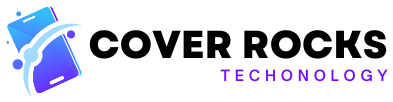This is the new Lenovo Yoga Pro 9i, also known as the Lenovo Slim 9i in the US, and from the looks of it, this looks like your usual Lenovo laptops. Slim, lightweight and nice. But there’s a twist here. This is the most powerful, thin and light laptop I have ever used. Yeah, the specs are going to blow your mind. And there are some really interesting AI features So, let’s take a look. See, this is what the laptop looks like up close. And this has the premium look you expect from a high-end Lenovo Yoga laptop. It’s an all metal design, be it the lid, the palm rest, the back, and even the sides are metal with these chamfered edges that I find very classy. The sides also have all the ports you expect. You get fast Type-C ports on the left including a Thunderbolt 4 port, and there’s also HDMI 2.1 and a full size SD card slot.
The right has the USB-A ports, the audio combo jack and a webcam shutter switch which is really handy. Other than that, this is a very sleek laptop and it’s quite lightweight at 1.6kgs, especially for the kind of specs it packs. Anyway, it’s not just the looks. This is built like a tank. I can just open the lid with a single finger like this and it opens upto 175 degrees without any flex whatsoever. It also has this anti-notch, which helps you open the lid easily and this has a high resolution 5MP webcam with quad mics and this webcam also supports Windows Hello login and some cool AI features that I will get to. Now, this is a Yoga series laptop, so you must be thinking this is a convertible, but no, it’s not. This is a touchscreen but this is not a convertible laptop. This is instead a laptop that’s aimed at bringing powerful performance in a thin and light design. And just listen to the specs. The variant we have is powered by the 13th Gen Intel Core i9-13905H series processor, based on the new 10nm processor and this has 14 cores including 6 performance cores and 8 efficiency cores and it has 20 threads and a max clockspeed of 5.4GHz. Now, Intel’s spec for this chip says up to 115W Turbo Power, however, power limits are set by Lenovo to 70W for this laptop. One thing to note here, the reason Lenovo has managed to put in the 13th Gen Core i9 chipset in this thin and light design is because the Core i9 chipset used here is 24% smaller in size compared to what other usual laptops have.
Basically, Lenovo worked with Intel to bring the maximum possible performance in this thin design. Now, it’s not just the powerful processor, the GPU here is the NVIDIA GeForce RTX 4070 with 8GB GDDR6 VRAM and a TDP of 100W. The RAM is 64GB LPDDR5X with speeds of 6400MHz. And the SSD is a Gen4 1TB module that brings you fast read/write speeds you expect from a Gen4 SSD. Yeah, for a laptop that looks like this, these specs are insane and the benchmarks show you how powerful this laptop is. I mean these are the PCMark10 scores and it’s really good. The Cinebench scores are also very good and so are the Geekbench 6 scores. We even compared the benchmarks on this laptop versus the Test Bench we have, which is powered by the core i9-13900K + the 3070 Ti GPU. And this actually compares pretty well. In the Pugetbench Premiere Pro test, the laptop scored 1052, and compared to this, our test bench scored 944 points. I mean this suggests the Yoga Pro 9i should do really well with content creation apps, be it Photoshop or Premiere Pro or even apps like Blender. And benchmarks apart, the performance on this laptop is very good. see we generally tested this in high performance mode and in usual day to day tasks, the laptop is smooth and fast. And even when editing a photo in Photoshop or editing a 4K video in Premiere Pro, the laptop is very performant. We also did some gaming on it, and in Resident Evil Village Demo, the game ran at max settings at 60+FPS, reaching 80-100 sometimes during less demanding parts of the game. Apex Legends was very smooth with FPS between 100-150 at max resolution and a mix of low-high settings. Now, I had my doubts around cooling because these specs on a design like this does create some doubts.
Well, the laptop has two heat pipes and two fans. And overall, I’d say it’s a great performer but the laptop does get warm. When running benchmarks, the area above the keyboard here does get pretty warm, but the keycaps are usable so it’s not a problem. I mean, top of the line i9 chips do get warm, so it’s pretty normal. Apart from this, like I mentioned at the start, the Yoga Pro 9i does have some really interesting AI features. First of all, it has intelligent cooling, which automatically switches the fan speed, the cooling modes from balanced to extreme performance. There’s Intelligent Application Boost, for creator, as it basically frees up resources and boosts power to these creator apps. There’s also Xpower, which is Lenovo’s proprietary custom performance tuning solution for different creator apps to boost things like video rendering, 3D model rendering, and a lot more. Yeah, these AI features should be handy for a lot of creators but there are also some more AI features that I think everyone will love. So, there’s flip to start, which lets you turn on the laptop when you open the lid. No need to press the power button. There’s zero touch video playback, which works with apps like VLC, 5K player. And this pauses the video when the user is looking away or goes away from the screen. There’s also zero touch lock, which detects if the user is present or not, and automatically locks or unlocks the laptop.
There’s Super Resolution which enhances the video quality of low res videos. There are also these really cool touchpad gestures and touchscreen gestures to change brightness and volume but these aren’t working on our laptop, which by the way, is a pre-release unit. So, the laptop is powerful even with its limits and these AI features are actually really cool, but what about the rest of the laptop Well, the rest of the laptop is also super interesting. The variant we have has a 14.5” PureSight Pro mini LED touchscreen with a high 3K resolution, 165Hz fast refresh rate, 100% P3, sRGB and Adobe RGB coverage, Dolby Vision HDR support and 1200 nits of peak brightness. Yes, this display is as top of the line as it gets. I mean, the colors look absolutely beautiful, the contrast ratio and blacks are very OLED like. It’s actually a stunning display. It’s also great for media consumption and Dolby Vision shows and movies look stunning on this. and the color coverage is perfect for content creators. Gaming on this screen is great too, because the response time is actually good and the fast refresh rate is great for FPS games. And do note that this screen has variable refresh rate support. Now, we did notice some ghosting issues in this mini LED display but like I said, this is not a final retail unit. The display also has auto brightness support which is really handy. And the final retail units will also have auto color management, which will basically change the color space of the screen automatically depending on what’s on the screen. Display apart, there are quad speakers with Dolby Audio support.
As you can see, there are different modes to choose from and you can optimize the audio for calls or entertainment. Anyway, the speakers you have actually high quality and you can hear some bass too, which is nice. Moving to the keyboard and trackpad. This is a very premium keyboard which has concave key caps, 1.5mm key travel and anti-oil coating on the keys. This is also a backlit keyboard with 3 levels and there’s even an auto mode, which is basically auto brightness for the backlit keyboard. As for the keyboard design, this is very similar to the Thinkpads, which is kinda of the gold standard in laptop keyboards. And that means, typing on this is actually a lot of fun and most people will achieve their peak typing speeds on this. Trust me. The touchpad is also large and very smooth and it works very well, be it while using gestures or clicks. As for battery, this has a 75Whr battery and it comes with this 140W power adapter that charges the laptop via USB-C. Now, the charging is fairly fast.
0 to 50% in around 45 mins and full charge in around 1 hour 30 mins. The battery life though is kinda average. I mean, with the specs it has, I wasn’t expecting extraordinary battery life and in our testing, we got around 5-6 hours in battery saving mode and 3-4 hours in usual mode. Look, all said and done, the whole point of the Lenovo Yoga Pro 9i is to bring powerful performance in an ultrabook sort of thin, light design and I would say this succeeds at that. This is a powerful laptop with a high end CPU and GPU and add to that, the premium mini LED display, the really cool AI features and a lot more. Now, if you are wondering about its India price, launch date, well, this is said to be launching in India in May and these are the prices it is expected to launch at. And I want to know from you guys, what do you think of the Lenovo Yoga Pro 9i and its insane specs, and this insane design? So, comment down below Bye.