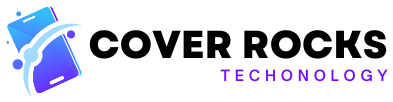Brother, when will the 13th generation come, should we buy the 12th generation now? when will the prices go down? why are you not bringing laptops, and reviewing other gadgets? after all these endless comments, here is the laptop. first 13th generation laptop have brought to you finally, this time MSI has launched the 13th generation laptops and other brands are on the line-up, as they will launch in India your brother will bring all of them for you. and stop writing comments like “laptop reviewer guy stopped reviewing laptops ” I am uploading one content daily and sometimes two. it takes a lot of hard work to review a laptop as we need to do testing then experience it for 1 week, then only I will be able to give you a great review. so should I upload every week or every day? now you can decide and comment down. now let’s talk about the laptop, we have got MSI KATANA 15.
which is their very popular series, RTX 4050 with i7 13th generation. Now you will say “4050 is too low you should have reviewed something high level” RTX 4050 is now a 6GB VRAM graphic card, so I hope you are excited. DON’T RUN TO GAME TEST I AM WORKING REALLY HARD SO WATCH THE WHOLE VIDEO! let’s unbox it and know all about it. we get a really beautiful box with the MSI Logo and gaming vibe. and the main thing is this “TRUE GAMING!”, GAMING WITH REALITY, with all our heart. we have to do only gaming! first of all we get the laptop, and on the side a small box in which we obviously we get a charger. The charger is of 240 WATT, under this we get some instruction manuals. in which we have no interest, we have interest in the device. This is our beautiful machine in a veil, let’s remove this veil. so now the opening ceremony is over, open some coconuts. here we get a black sheet like any other laptop. although we have also reviewed last generation of KATANA but it was RTX 3050 with 11th generation. and you already would have got to know by seeing the keyboard and the extra designing over here. and even the top lid there is only a minor difference in the looks. now let’s immediately listen to the specification of of the new processor of the new laptop. we get INTEL CORE I7 13620H processor, with 10 cores and 16 threads from which 6-P cores and 4-E cores, according to the cores, it is comparable to 12650H. But obviously, it is better than 12650H in performance.
Here we get the now RTX 4050 with 6GB VRAM and 105W TGP. I can’t say how many more variants are going to come in 4050. if this is maxed out or if any further more TGP one can come. we can’t say anything. but after seeing the performance of this, I swear you are going to get shocked. we get 16GB DDR5 RAM with 5200MHz clock speed. and this is in dual channel. you can max it out to 64GB. I hope you can see the extreme upgradeability of this laptop. and a 1TB GEN.4 SSD is provided, and we get two SSD slots from which one is already ocuppied. and we can upgrade each slot up to 2TB. and for connectivity, we get WIFI6 and BT version 5.2. now you will be thinking what is the price, on this day it is of 1.5 lakhs on amazon. but I talked to the brand about it so they were saying that it is listed on MRP and the actual pricing will be less than that. so how much less will it be that I don’t know. now let’s talk about build and design. if I tell attention to detail then over here there are a lot of small things like, on the top lid “ENGINEERED AND DESIGNED BY MICRO STAR INTERNATIONAL” and the MSI LOGO is ENGRAVED on the top lid. the top lid flex is really minor, so the build quality is solid. and if you see the interior, a pattern is made on the vents a pattern is made above the power button, and there is a pattern on the space bar too. and even on the corner below a screw pattern is made. from the back, it is the same as it was last time, a honey comb design. and there are a lot of vents. and here the keyboard flex is also really minor so overall there is no issue with build quality. and from the honeycomb vents, I remembered, the thermals you will get to know in gaming test. thermals of this laptop are on the next level because of 13th generation and MSI COOLER BOOST 5 TECHNOLOGY.
The laptop remains really cool. here we get the full-size keyboard, num pad is a little small sized but yes the keyboard is attractive. they have provided RGB this time, usually they give only the red colour keyboard which was their theme, because of which your brother has brought red lights and wore the red shirt, but here they have given all colors this time. here you can see the arrow keys they are also really beautiful. here we get different modes on different buttons that can be accessed by the function button. you can adjust the brightness of the keyboard from fn+f8. from here you can turn it off too from MSI center software you can change the keyboard effects. and you will get really good lighting in a dark room, and even in a well-lighted room, it is visible. but like the last time i am again not happy with the trackpad, trackpad is really small although it is fully clickable and smooth in usage. but it is small. obviously trackpad is not used in gaming but in daily usage I didn’t have any such issue. but if it was big then it would be much better. “TRACKPAD”. on the left side, we get the power input port, an air exhaust vent, then a USB 3.2 GEN1 PORT. and a USB 2.0 TYPE-A port, in 2023 2.0 port this is out of my mindset. then on the right side, an RJ 45 LAN PORT, HDMI 2.1 PORT that can externally support 4k 120HZ. and if you attach an 8k display then also it supports up to 60Hz. and a USB-C 3.2 GEN 1 PORT, Which supports display port 1.4 but no power delivery support. and there is no thunderbolt 4 port, although it should have been there. what do you think? comment down below. and here is one more USB 3.2 GEN 1 TYPE-A PORT. and a headphone/mic jack combo. so there is no issues in ports. but somethings are high or low which according to 2023 is not acceptable. here we get 15.6 inches FULL HD display, which is our IPS LEVEL DISPLAY. a lot of people have confusion about IPS and IPS LEVEL. the brand who use IPS LEVEL term, that are IPS display only but they don’t use the term IPS because IPS term is trademarked by PHILIPS AND LG, so if they use it then they have to give more money.
This is a 45% NTSC display which means 62 to 65% SRGB. Here they have not mentioned the brightness, but according to me it is above 300 NITS, Here we get the 16:9 display, with a 144Hz refresh rate. and the looks of the display are really traditional, same like a little big bezel on the top and a MSI branding on the bottom bezel and on the left and right you get a small bezel there is no improvement in the looks of the display. and who don’t know what is 45% NTSC so let me tell you, you get a basic level display on which you can watch movies and OTT. If you think to do high level color accuracy task. then you can’t do it on this display, and this is 2023 and we are talking about display so, in this, we get MUX switch in this. which means you can change the internal display output from IGPU TO EGPU. from which your gaming performance will boost. as IGPU Stops working and directly the frames render and you get great performance. and this GPU switch can be changed from MSI center software. from hybrid mode to discrete mode to integrate different modes are given. and if we are talking about display output then you can take output from both HDMI and type-C. And you will get the Output from EGPU. so if you, do gaming with an external monitor then you get more frames, as the GPU renders you might know if you don’t then subscribe to the channel. slowly you will get to know everything. this is the quality of the webcam. it is controlling light nicely because i am sitting right in front of the light. there is no such overexposure and rightnow the laptop mic is being used, so you can get an idea of the quality of the mic. the webcam is of 720p.
I was hoping for a FULL HD according to 2023 although the quality is great according to 720p. here you get 2 down-firing speakers of 2 watt each. the quality of the speaker is okay, they are not very loud and not very low. if one or two people are watching a multi-media together then you will get fine audio quality. and now comes the battery part, in this you get 53.5 WATT/HR battery. and on the basic usage like day to day task, 50% screen brightness, keyboard backlit off. in that, we get 1.5 hour’s backup, which is obviously not good. 53 watt/hr battery according to gaming laptop you might have got to know. so battery backup of this is fine. now let’s come on your favourite part performance. and as it is the latest CPU, so you must be eager to see the number of the performance. CINEBENCH R23’s scores you can see multi-core 16603 and single core 1825. side by side we also compared it with 12650H. 12650H used to give 12000-13000 scores for multi-core in CINEBENCH R23. and single-core around 1700-1800. so it is a long jump for the same core and thread processor. latest version of GEEKBENCH has come, GEEKBENCH 6. and you can see the scores of GEEKBENCH 6 12540 Multi-core and 2330 Single-core. these performance scores are the same as 12700H that we are getting from 13620H. so, just think when 13700H will come how will it perform? when it will come then we will show it to you. this is our PCMARK10 scores, around 7500. and then see in 3DMARK TIME SPY CPU score is above 12000 and GPU score is around 8500. this is our cross-mark benchmark. this is used for comparison. when more laptops will come then we can easily compare the scores of cross-mark. because in this productivity, creativity, responsiveness and overall scores. comes side by side so, you will get to know which one is better and which one is bad. it tells a combined score of CPU and GPU Here we also did blender benchmark score, we got around 2800 which is a great score.
So if you want to do 3D Rendering and modeling tasks then this GPU Is perfect choice for you. if you are going to purchase a laptop in 2023 of graphic card 4050. and now let’s talk about real-life usage, we have done 4k editing. it easily did 4k 60fps 8bit footage with multilayer editing. and there is a guy in our studio who does coding so we have also tried it and there are no issues. even if you want to do android development on this laptop. then you can easily do on it. overall, if we see the 12700H 3060 Laptop that used to come, that with 13650H with 4050 the performance is almost the same, so you can get an idea of the performance. now in the future, more laptops will come, then we will do some comparisons. then it will be more fun now your favorite part “gaming” see the gaming performance of the 4050 with i7 13th generation. and seriously, if it is thermals or performance both will surprise you. first of all we tested valorant and all the games are tested on 1080p which is the display’s own resolution. and the setting of valorant is on the high and from here you can have an idea of intel 13th generation. 1080p with high settings, we are getting 300-400 FPS. that is if you are playing CPU intensive game, then you will get a great performance. after that our 2nd ESPORTS title CALL OF DUTY WARZONE 2.0. and this we have tested on extreme preset. as I thought let’s fully use the 4050 6 GB VRAM. and DLLS is set on the balanced. and here you can see we got around 110-120 FPS. that too on extreme preset, that means this GPI can support 1440p gaming easily on high to medium settings. other than that our room temperature is around 21 degree according to that under 80 degrees although our CPU is drawing 40-45 watt power, then also the temperature is not so high. after that FARCRY 6, here we set the preset on ultra. and we set the FSR on balanced, and here on 1080p on ultra settings we got above 110 FPS. here biggest benefit we are getting is is from DDR5 RAM that to of high clock speed. and temperatures you can see even after 45-50 watt power is under 70-80 degrees. and room temperature is 20-21 degrees, our city is a little cold till now. after that Forza horizon 5 in this also we set preset on ultra. here too you can see on ultra preset and 1080p we are getting 90+ FPS. according to me brand should have given 1440p as this graphic card can do it easily other than that you can see the temperatures are really cool.
After that RED DEAD REDEMPTION 2 This I thought to test on Favour quality, which means ultra let’s see the capacity of this GPU. And DLLS was on balance, and here on ultra we were getting 80+FPS and the temperature is also not as much high of both GPU and CPU. so overall the gaming performance of 4050 from here we get to know that why 4000 series laptops are so expensive? after that we are testing our favorite GTA 5 in which our setting were “very high”, and here on very high settings on 1080p we are getting 130-150 FPS, so from this, you can get an idea of all the game performance is coming to the level of 3060 that too of 140Watt in that we get a performance like this. on these same settings, on according to gaming 4050 is a beast and with 13th generation is NEXT LEVEL BEAST, after that we tested SPIDER-MAN MILES MORALES here we set the DLLS on balance and graphic setting on very high.
But we turned off ray tracing, so on very high settings we get around 100 FPS. whereas in spider-man we don’t get that high FPS. so here we can see the benefit of DDR5 RAM and the GPU is really capable. then the last game is CYBERPUNK we tested it on many settings, first, we are testing it on high settings, DLLS and ray tracing was off. and on high settings we got 70-80 FPS, then I thought test it to the best. so we set the raytracing on ultra and DLLS was on quality and all ultra settings. it gave around 30-35 FPS so you can see how good performance it gave. and the maximum power drawn by GPU was in this game only. that’s why I kept it on the list. Then lastly we kept raytracing on medium and DLSS on quality and here we got 40+FPS. So if you don’t use raytracing and change different qualities of DLLS then you can get 60+FPS easily. that i already showed you on high settings. so this is the whole review of KATANA 15 B13V that comes with 13Th GENERATION PROCESSOR With 4050, 6GB VRAM graphic card. and here the reason for good performance is this 6GB VRAM graphic card i7 13th Generation is performing really good, and DDR5 RAM with 5200MHz clock speed with dual channel RAM. so these all things are attached in this package that will give you desktop level performance.
So for conclusion, I don’t have anything to say because this is our first laptop so, for now, we will see 5 to 10 laptops after that we will give you nice conclusions. that we give you usually, or we will make a dedicated video this time on the laptop comparison overall, if we exclude the price and tell you then we get pros and cons both overhere. like the ports i already told you and i had more hopes with the display. that this laptop didn’t fulfil, although let other laptops come then we will get to know which one stands where. for now giving any statement is useless. what do you feel about this laptop ? what did you like or not like about it? how was the performance of the laptop? all of that you can describe in the comment section. if you have any question or query or feedback that too you can write In the comment section.until then bye!